How to post pictures
Page 1 of 1
 Re: How to post pictures
Re: How to post pictures
I forgot to mention that the available diskspace for the Gallery is only 10Mb (in total, not for user). Please do not upload any other picture except the ones required by our events and bear in mind that they will be removed when the event will be over.
If you want to share pictures with your friends, please get a an account at free images hosting website such as Photobucket or Imageshack.
I haven't removed yet your pictures in order give you the chance to save them somewhere else, if you haven't done it yet, but in a week I'm going to do some cleaning.
Thank you for your understanding!
If you want to share pictures with your friends, please get a an account at free images hosting website such as Photobucket or Imageshack.
I haven't removed yet your pictures in order give you the chance to save them somewhere else, if you haven't done it yet, but in a week I'm going to do some cleaning.
Thank you for your understanding!
Chamberlain
Page 1 of 1
Permissions in this forum:
You cannot reply to topics in this forum


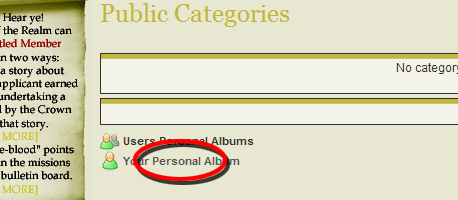

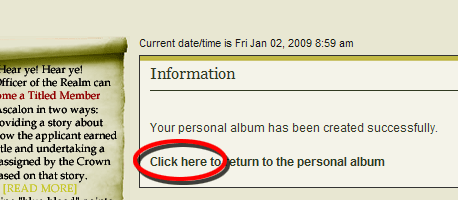

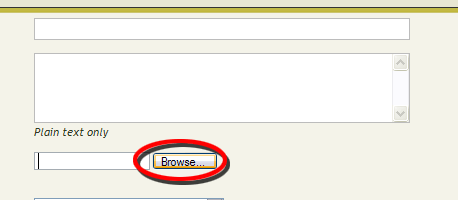
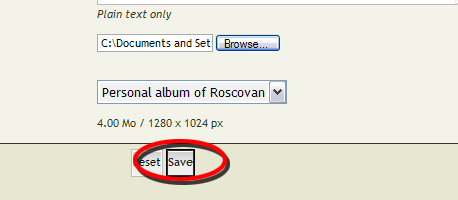
» 8th anniversary
» Crew portrait
» Fame record
» Almost famous.
» Pish is back (for a while)